Friday, January 25, 2013
NEW: Noise With Dirt Plus Quick Mask Tutorial
My new release this week is another fun boy kit, Noise With Dirt!
This week, you can take advantage of the 20% off sale on new products, plus receive these stacked papers free with your purchase of the kit!
When I was creating my first layout with this kit, I decided to use some Photoshop paint brushes. We've got some really fun ones HERE at The Orchard, and you can always google for some free ones.
I created a new layer and started painting away. I then dragged my photo onto my canvas and clipped it to the layer that I had just painted (Layer>Create Clipping Mask or CTRL+ALT+G). This assures that the photo will end up being the shape of the paint splats on the layer beneath it.
This is what the photo looks like clipped to the shape on the layer under it.
I then merged those two layers so they were now one (Layer>Merge Down or CTRL+ALT+E).
Easy, right?!
I also made another page for my oldest.
That's all from me for now, enjoy your weekend!
Subscribe to:
Post Comments (Atom)









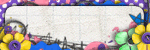












0 comments: